The 4-Minute Workflow: An Ableton Bassline Tutorial
When inspiration strikes, speed matters. That’s why this Ableton bassline tutorial will show you how to create a groove in under 4 minutes. The goal isn’t to rush; it’s to remove friction, keep your energy high, and let the music flow.
In this walkthrough, you’ll learn a simple but powerful workflow in Ableton Live that helps you lay down pro-level basslines quickly, so you can stop looping the same idea for hours and start finishing more music.
In this tutorial, we’ll explore a simple but powerful workflow in Ableton Live that helps you lay down pro-level basslines quickly, so you can stop looping the same idea for hours and start finishing more music.
Why Speed Matters in Music Production
We’ve all been there:
- Looping the same 8 bars until the groove feels lifeless.
- Spending an hour on a bass patch that no one will ever notice.
- Losing the initial excitement of the idea.
The truth is, creativity thrives on momentum. When you work quickly, there’s no space for perfectionism, self-doubt, or overthinking to creep in. Instead, you stay in flow, capturing the raw energy of your idea while it’s still fresh.
This bassline workflow is designed exactly for that — fast, fluid, fun.
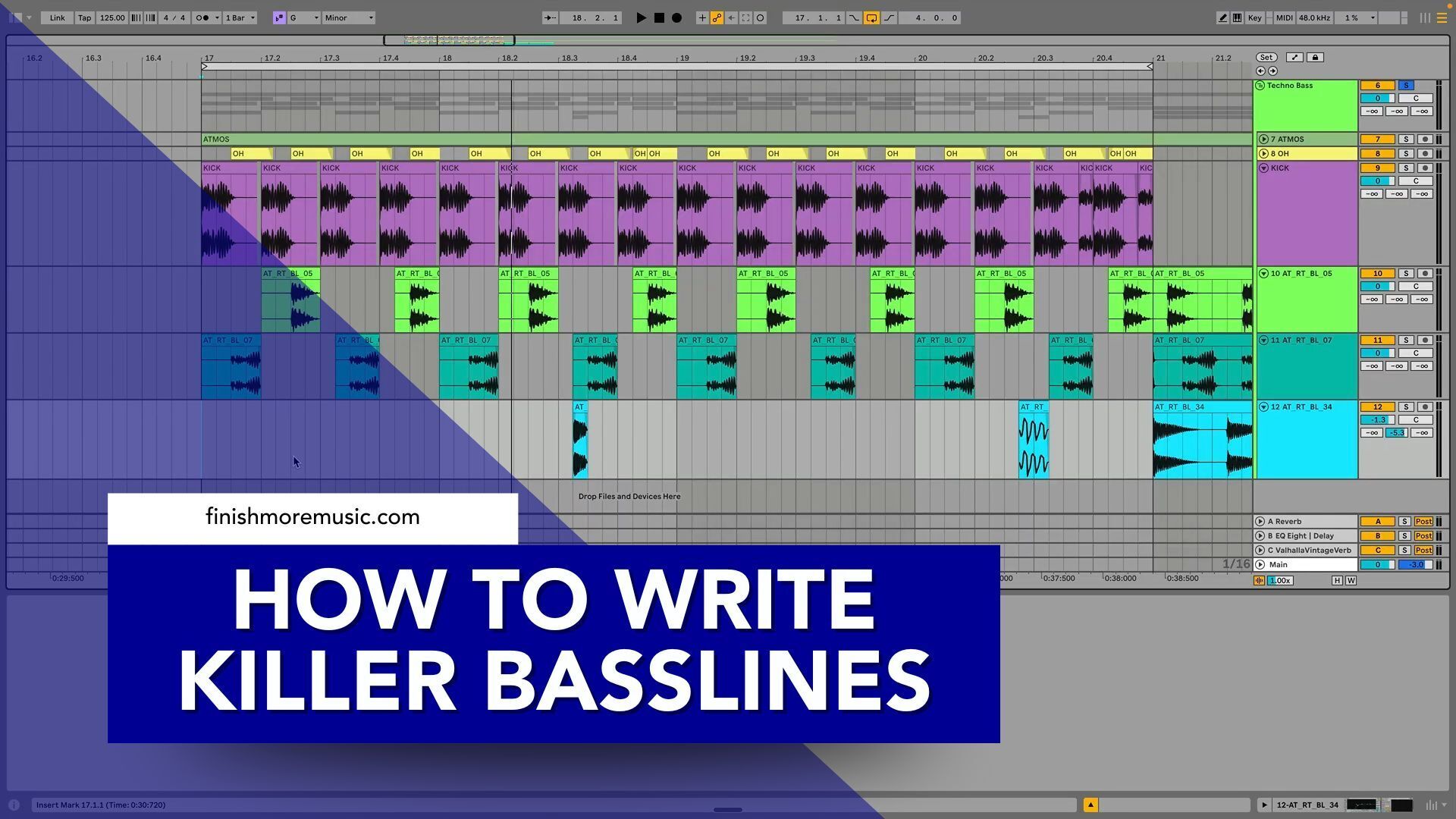
RefineDon’t Redesign
Once it’s working, resist the urge to over-edit. Tweak velocity, filter cutoff, or note length for subtle movement. But keep the structure simple, that’s where the magic is.
Start With a Solid Preset
Forget endless synth-tweaking. Begin with a simple, effective preset in your favourite soft synth (like Diva or Ableton’s built-ins). The point is to get moving, not design the “perfect” sound from scratch.
Lay Down a Simple Rhythm
Choose a pattern that grooves. Even a single note repeated with the right rhythm can create drive and movement. Trust your instinct, keep it minimal.
Add Variation With Octaves
A fast way to inject interest is to alternate between root and octave notes. It instantly makes your bassline feel alive without complicating things.
Lock It in With the Kick
The bassline and kick need to work together. Nudge your MIDI or shift notes until they feel glued to the drums. This is where groove comes alive.
This workflow doesn’t just give you a bassline. It gives you momentum. And momentum is the single most valuable currency in your creative process.
Every finished loop, riff, or section adds up to a completed track. And every track finished brings you closer to your unique sound as an artist.
Instead of spending hours in technical rabbit holes, you’re building a catalogue of music you can actually release.
At the end of the day, the pros don’t succeed because they’re the most technical. They succeed because they finish.
So try this: the next time you open Ableton, follow this Ableton bassline tutorial method and challenge yourself to write a bassline in under 4 minutes. You’ll be surprised how liberating it feels to create fast, without hesitation and how much more music you’ll finish when you work this way.
To go even deeper, sign up for the free Finish More Music Workshop, packed with proven strategies and designed to help you unlock your creative flow.
🎧 Ready to put this into practice? Open your DAW, set a 4-minute timer, and go.
Thank you for watching
For more inspiration on staying creative in the studio, check out these two episodes of the Finish More Music Podcast:
🎧 Perfectionism vs. Productivity — Learn why chasing the “perfect” sound slows you down and how to finish more tracks with confidence.
🎧 Chris Liebing – The Human Element — Discover why embracing authenticity over perfection fuels momentum, helps you meet deadlines, and makes your music stand out.
Let me know how you get on with the techniques I showed in the videos and if you have any suggestions for future tutorials, ping me a message on Instagram (@IamKeithMills)
Download the 120 Ableton Workflow Tips Playbook
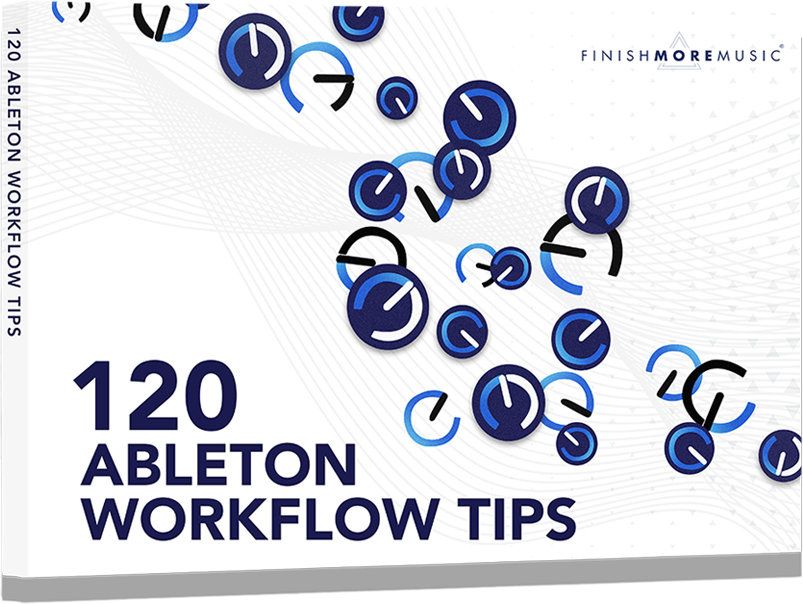
Click the image above and dive in! 🙂
















