$39
Sign up
to download
our eBook
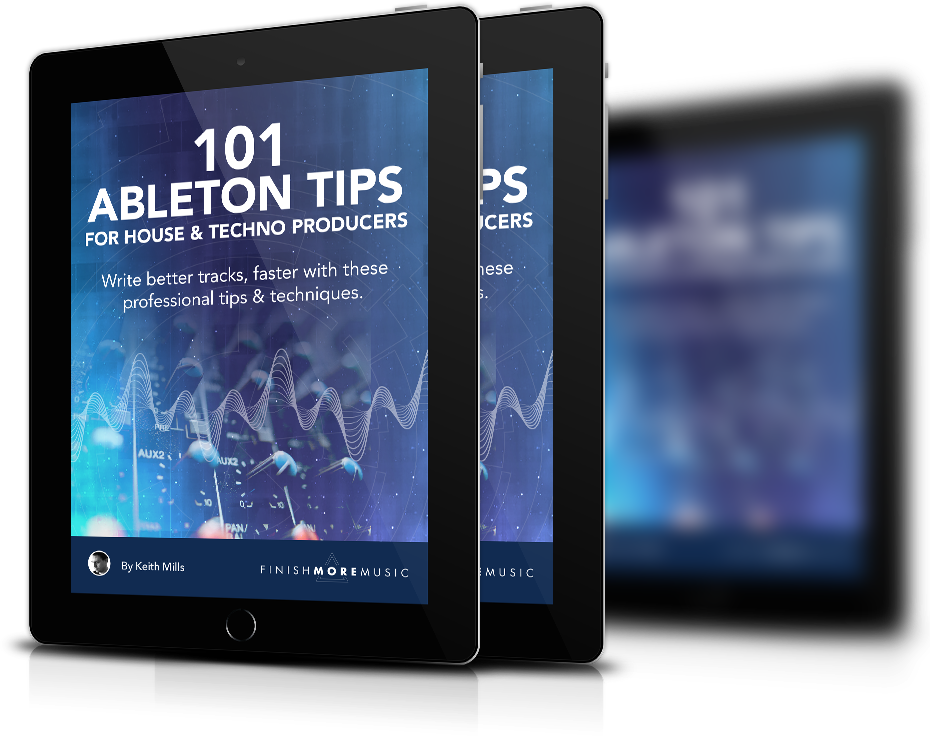

Ableton Tutorial – Autopan Pulsing Tech Bass
The Auto Pan device included with Ableton is a very simple device but can be applied in various ways to achieve initially unexpected results. The Auto Pan is used initially to demonstrate ways to add stereo width and movement to a synth part . The same technique can also be employed when working with pad…
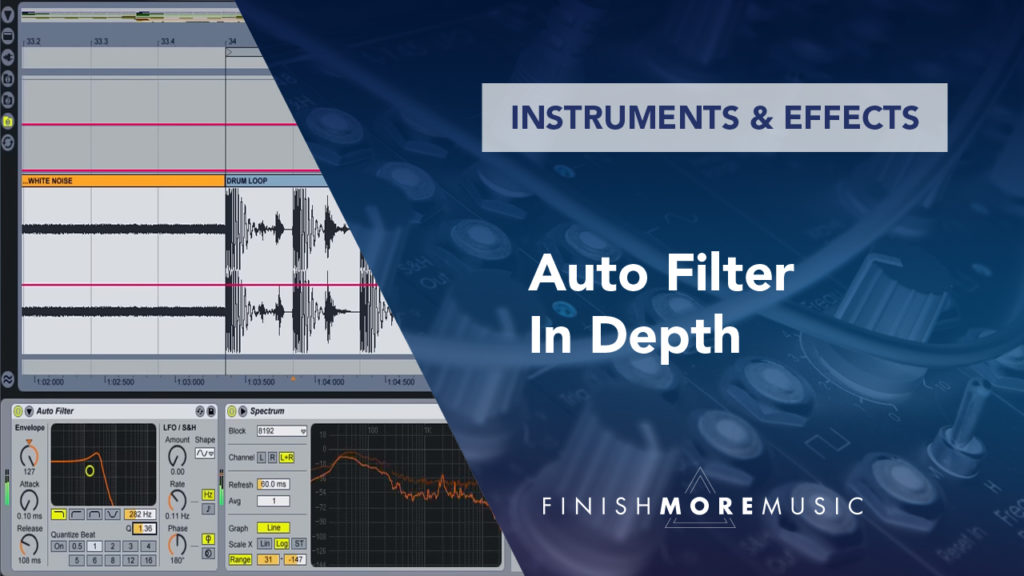
Ableton Tutorial – Auto Filter In Depth
This Ableton Tutorial is the first in a series that will teach how to use all of the audio effects available in Ableton Live. The tutorials will discuss how each effect works and most importantly provide examples of ways to use them in your tracks. The Auto Filter device included with Ableton has some powerful…

Ableton Live Tutorial – Advanced Delay Techniques
This Ableton Tutorial covers the use of simple delay patterns for a variety of tasks in a track. Ableton’s simple delay is used to create a rigid 8th note pattern from a single percussive hit. The feedback on the delay is set just long enough to bridge a drum fill and is then bounced down…

Ableton Live Tutorial – Kick Layering
In this Ableton Tutorial we take a look at a rack designed for kick layering drums and the theory behind it’s creation. Kick drums can be split into three main parts, the initial ‘clicky’ transient that sits above 1khz, the ‘punchy’ body of the sound that sits between 100hz and 1k and the longer, ‘deep’…

Ableton Live Tutorial – Compression
This Ableton Tutorial walks through a compression example to demonstrate the various parameters on the interface. The main application of a compressor involves reducing the dynamics of a signal ie the difference between the loudest and quietest parts of a sound. In this example Ableton’s Compressor is used to gradually and smoothly reduce the level…
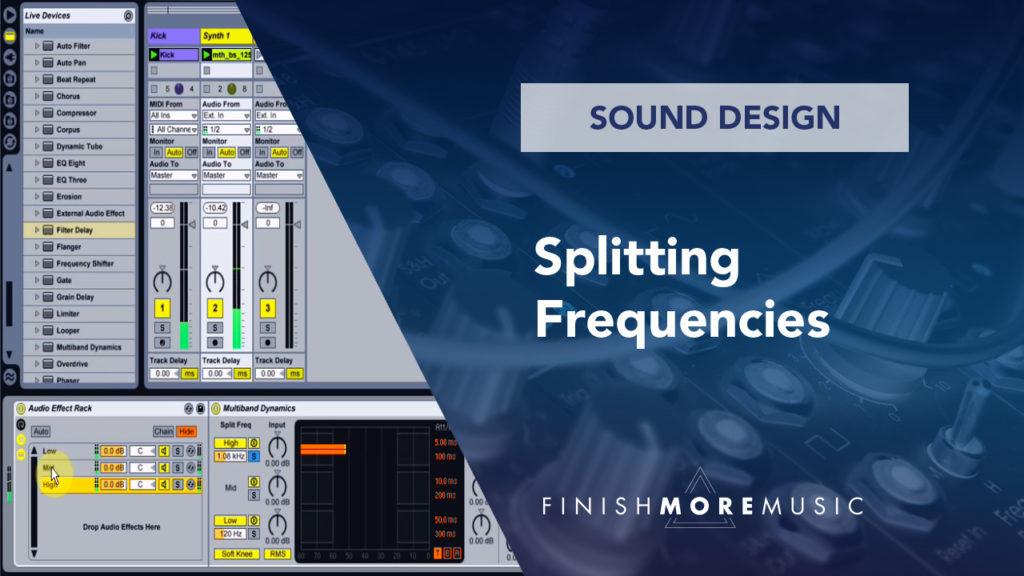
Ableton Live Tutorial – Splitting Frequencies
This Ableton Live Tutorial shows how to split the frequencies of a sound and apply individual effects to each band. This technique can be used for, amongst other things, applying side chain compression to only the low frequencies or maintaining a mono sound in the low end whilst applying stereo width effects to the mid…

Ableton Live Tutorial – Using Drum Sounds for Bass Hits
In this Ableton Live tutorial we take a look at modifying drum samples in the Ableton default sampler (simpler) to create interesting bass textures. The tutorial explains how to remove the click from a drum sound using the samplers start position control and attack envelope before using the transpose parameter to match the pitch of…

Ableton Tutorial – Creating a build with the reverb freeze function
This is an Ableton Live tutorial explaining how to create anticipation with a build by starting with a basic sample and using the built in Ableton reverb to add a thick tail that can then be recorded and further processed with a chain of effects. The tutorial explains the reverb freeze function and the resampling…
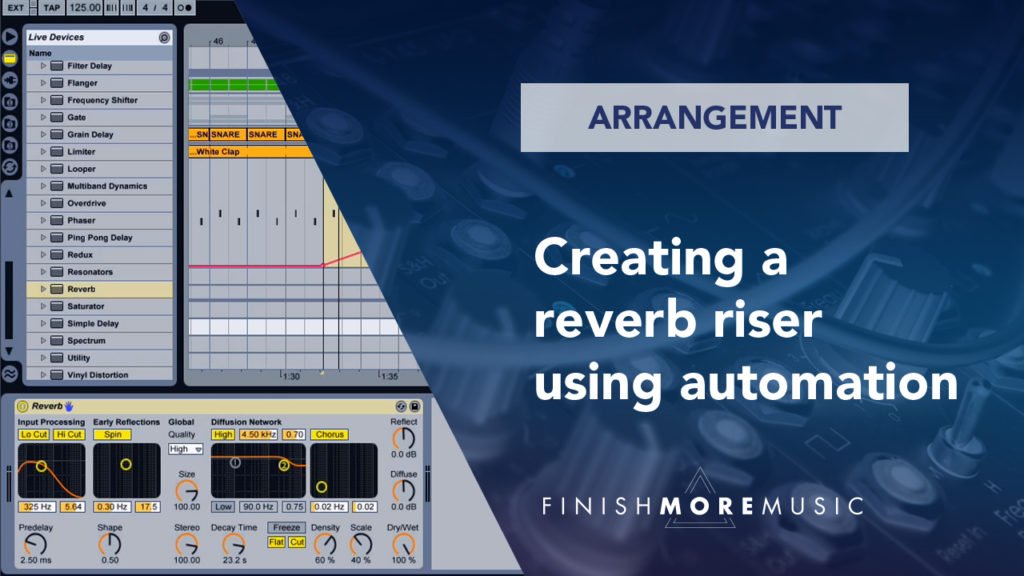
Ableton Live Tutorial – Creating a reverb riser using automation
This tutorial explains the automation system used in Ableton Live before moving on to demonstrate how to create a reverb build to introduce tension and anticipation before a break down. The tutorial also takes a look at reverb automation as a means of adding interest to stagnant drum loops. To create the build a track…
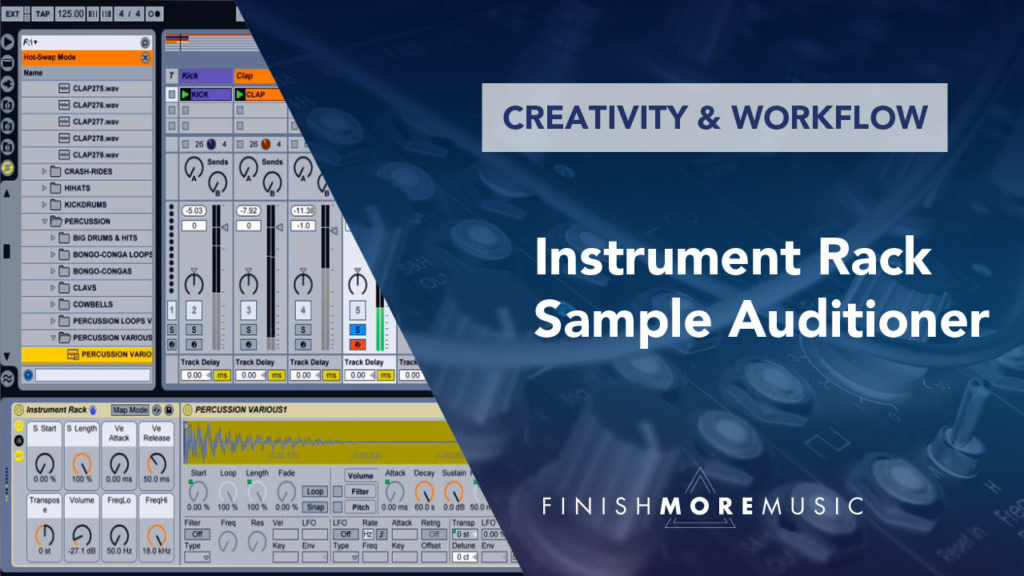
Ableton Live Tutorial – Instrument Rack Sample Auditioner
This is an Ableton Live tutorial explaining how to create an instrument rack that can be used to quickly and easily audition and tweak samples from the browser. The tutorial demonstrates how to group a Simpler device and a series of effects so that useful parameters may be mapped to the groups macro controls. Using…
















