$39
Sign up
to download
our eBook
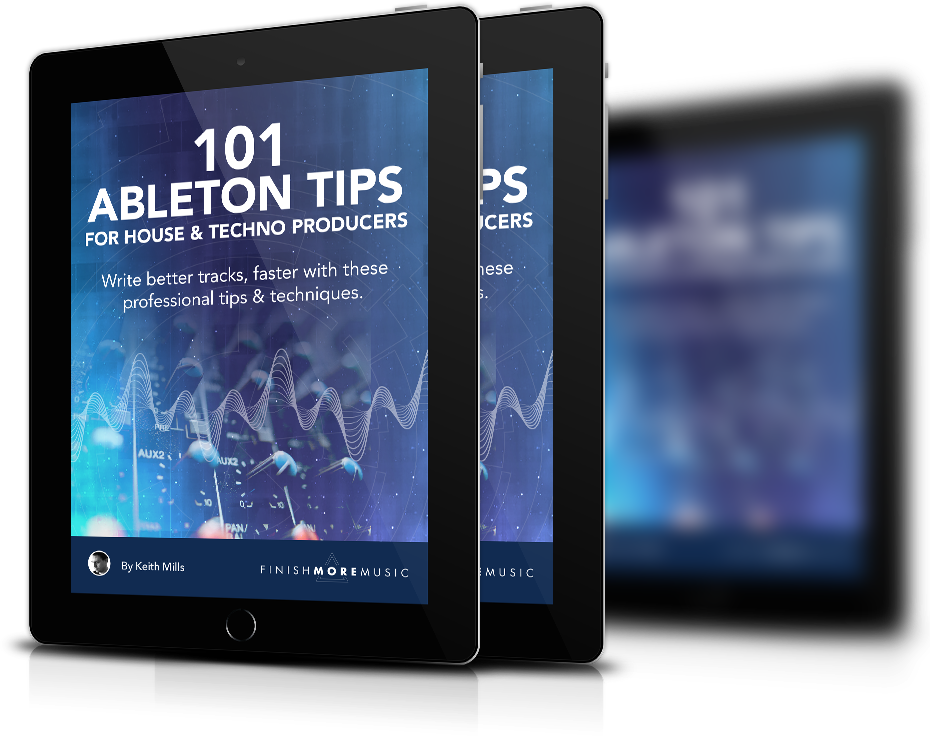

Ableton Tutorial – Snare Layering Tricks
In this Ableton Live Tutorial, we take a look at a free rack for layering snares and claps. The video focuses on techniques for layering sounds and methods for altering their characteristics to get a useful and powerful final sound. We use a number of Abletons audio effects to create 8 simple macros that are…

Ableton Tutorial – Creative Percussion Tips
In this Ableton Live Tutorial, we take a look at how to rearrange some percussive loops that come with 3rd party sample packs. The video focuses on the use of Ableton’s clip follow actions to randomly generate new percussion sequences. The output is then recorded in to the arrangement view where we can quickly select…

Ableton Tutorial – Tech Bass With Operator
In this Ableton Live Tutorial, we take a look at how to craft a bass line from a simple sub tone using clip envelope automation. The video focuses on the use of volume automation and oscillator automation however the technique is valid for any type of parameter and indeed any synth, sampler or audio based…

Ableton Tutorial – Time Stretching Samples
In this Ableton Live Tutorial, we take a look at how to timestretch and pitch samples for playback in Simpler & Sampler or Ableton’s Drum Racks. Neither Simpler or Sampler have the functionality to manipulate pitch and time separately ie if you play a higher note than the samples default pitch it will play back…
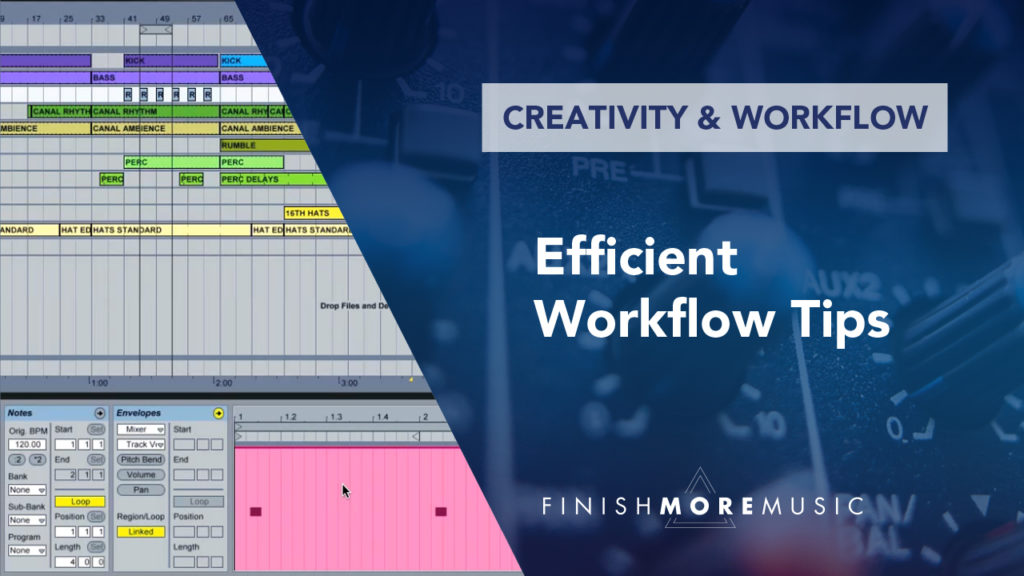
Ableton Tutorial – Efficient Workflow Tips
In this Ableton Live Tutorial, we take a look at some key commands to help speed up the use of Live and have a positive impact on creativity. Ableton Live is an incredibly intuitive and efficient piece of software to use and whilst the subject of key commands and navigation are far from the most…
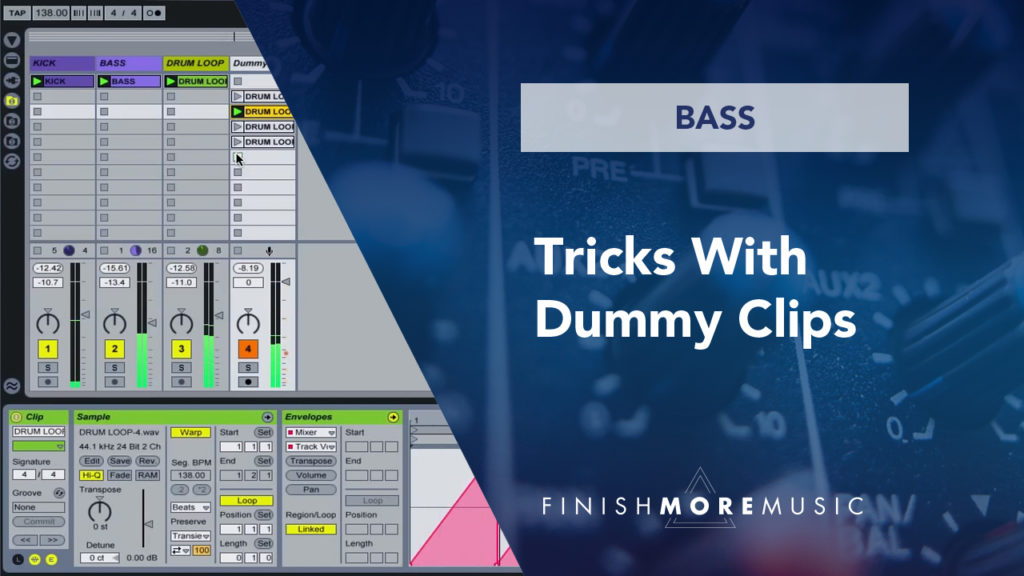
Ableton Tutorial – Tricks With Dummy Clips
In this Ableton Live Tutorial, we take a look at using Dummy Clips . Dummy clips are essentially silent audio clips that contain automation for modulating the parameters of devices or the mixer inside Ableton Live. There are many ways to use Dummy Clips but in this tutorial we look at creating DJ style volume…

Ableton Tutorial – Atmospheric Effects
In this Ableton Live Tutorial, we take a look at a technique for creating atmospheric effects to give your track an epic edge. Creating effects for your EDM tracks is particularly important, as loop based music can often become stale without additional sounds to keep the listener interested. Whilst it can be tempting to dive…

Ableton Tutorial – Advanced Delay Edits
In this Ableton Live Tutorial, we take a look at a technique for adding interest to standard delays. Recording and editing audio in Ableton Live is very easy and adds an interesting twist to lots of areas in your productions. In this video we bounce down our delay and apply reverses and new delay settings…
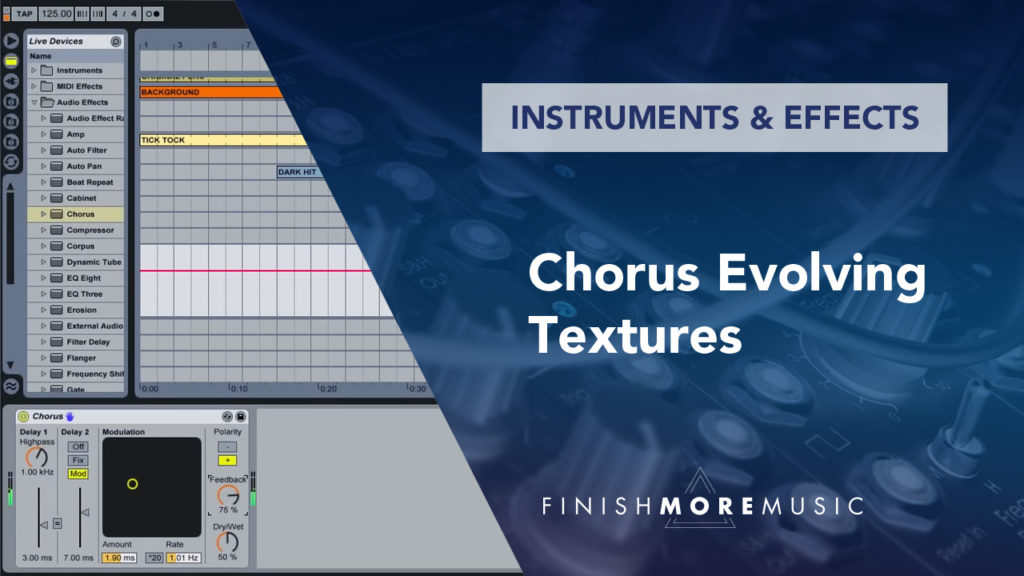
Ableton Tutorial – Chorus Evolving Textures
In this Ableton Live Tutorial we take a look at Chorus and how it can add texture to sounds or thicken them up. This is the fourth effect we have looked at in our free Ableton Live Audio Effects tutorial series. The Chorus device is capable of everything from subtle thickening to wild effects thanks…

Ableton Tutorial – Beat Repeat Part 1
The Beat Repeat is the third effect we have looked at in our free Ableton Live Audio Effects tutorial series. The Beat Repeat device is capable of a wide variety of effects, from subtle glitches through to full on crazy audio stutters. At small grid settings it can also create a range of textures. In…
















